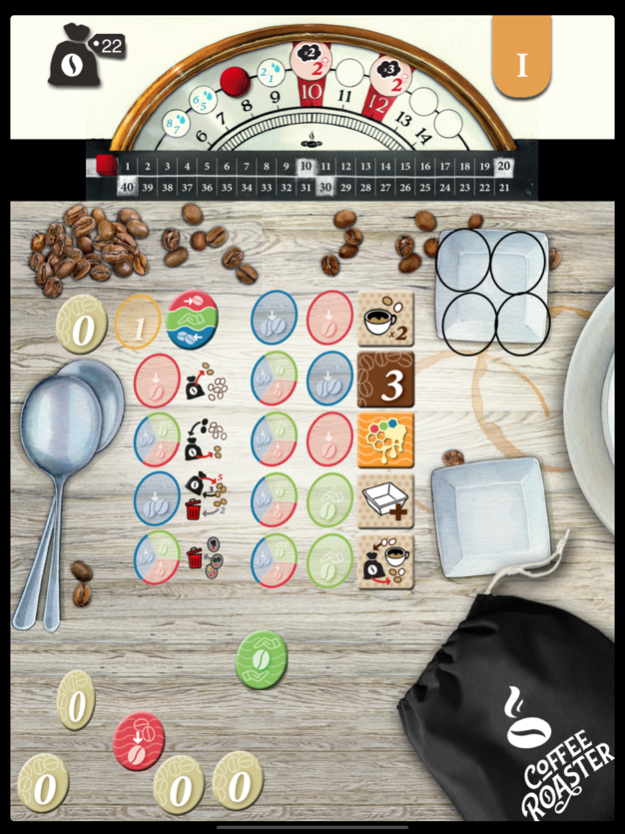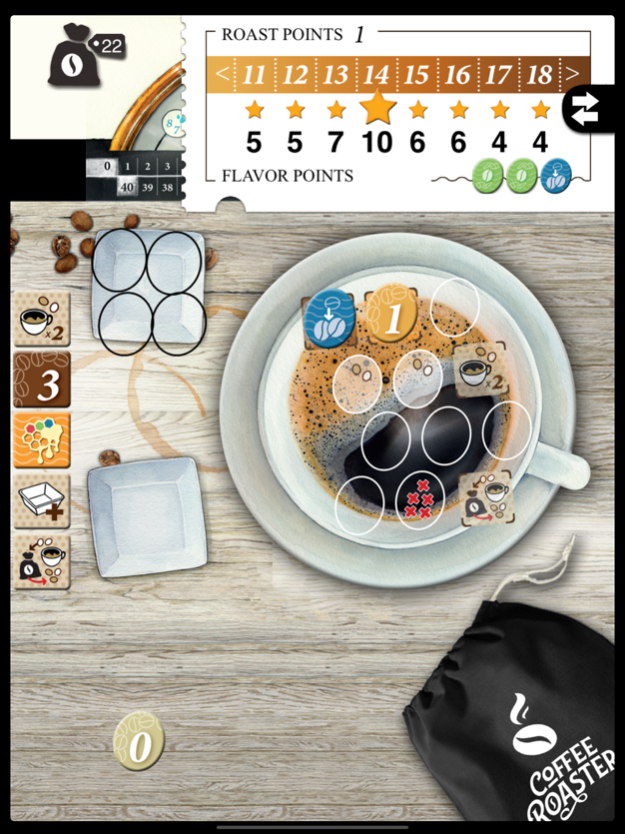Coffee-Roaster 1.3
Continue to app
Paid Version
Publisher Description
Creating the perfect coffee: This is your task as a coffee roaster in the solo game Coffee Roaster! During the 5-10 minute game, you'll use your instincts and nose to get the most out of the coffee beans.
The challenge is to roast the coffee beans, which are still hard at the beginning, evenly and to sort out any unfavourable portions. At the same time, it is important to have a positive effect on the roasting process and to stop it at the right time. The preparation of the freshly roasted beans is followed by the decisive cup test: is this the creation of a true master roaster?
The app implements the solo board game by Saashi & Saashi in a new edition by DLP Verlag.
Try 22 different types of coffee, each with its own individual characteristics, which can be combined for countless roasting tasks.
Compete with the community in the weekly high-sorelists and collect all achievements!
Are you a real coffee junkie? Then the game is a must have for you!
But also all other board players who appreciate a good solo game will get their money's worth.
Nov 11, 2019
Version 1.3
With your active user feedback we have been able to improve some points in the app. We have improved the help, and added a context help that is triggered by a long press. The selection of the joker tile has been improved. The sound error is also fixed and new sounds have been added. Furthermore we have fixed some bugs when continuing the game. We hope this will give you a better game feeling.
About Coffee-Roaster
Coffee-Roaster is a paid app for iOS published in the Action list of apps, part of Games & Entertainment.
The company that develops Coffee-Roaster is BrettspielWelt. The latest version released by its developer is 1.3.
To install Coffee-Roaster on your iOS device, just click the green Continue To App button above to start the installation process. The app is listed on our website since 2019-11-11 and was downloaded 2 times. We have already checked if the download link is safe, however for your own protection we recommend that you scan the downloaded app with your antivirus. Your antivirus may detect the Coffee-Roaster as malware if the download link is broken.
How to install Coffee-Roaster on your iOS device:
- Click on the Continue To App button on our website. This will redirect you to the App Store.
- Once the Coffee-Roaster is shown in the iTunes listing of your iOS device, you can start its download and installation. Tap on the GET button to the right of the app to start downloading it.
- If you are not logged-in the iOS appstore app, you'll be prompted for your your Apple ID and/or password.
- After Coffee-Roaster is downloaded, you'll see an INSTALL button to the right. Tap on it to start the actual installation of the iOS app.
- Once installation is finished you can tap on the OPEN button to start it. Its icon will also be added to your device home screen.